Inline CSS
Some email clients (and especially web based email clients) do strange things with your mail. The CSS style sheet in the HTML header of your carefully constructed message might for example be removed or replaced, so that the layout of your mail is ruined when it ends up in your recipient's inbox:
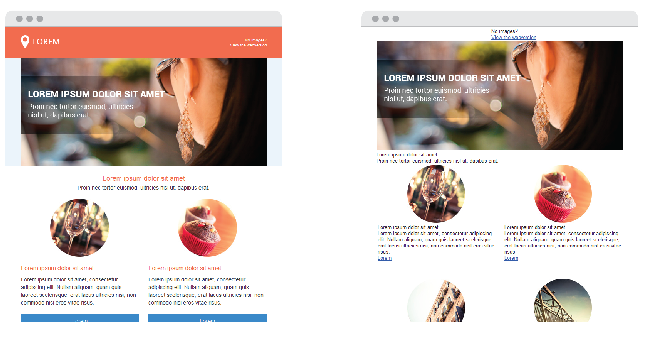
Many email programmers prevent this by using inline style attributes in their HTML code instead of style blocks on top of the message. SMTPeter can do this automatically.
Consider for example the following HTML code with a style block on top of the HTML code:
<head>
<style>
td {
font-family: helvetica, sans-serif;
}
</style>
</head>If you send this message through SMTPeter and you have enabled SMTPeter's "inline-css" feature the message above is automatically converted. The CSS code from the style block is copied to the style attributes from all matching HTML elements:
<td style="font-family: helvetica; sans-serif;"></td>There are a couple of ways to enable this feature, depending on whether you use the REST API or the SMTP API to inject emails into the SMTPeter service.
It is also wise to link to a webversion for users that are having trouble viewing the mail in their client.
Enabling inline CSS using the SMTP API
There are two ways to enable SMTPeter's inline CSS feature when using the SMTP API. The first one is to go to the SMTPeter dashboard and create a new SMTP login that has this feature enabled.
As you know, the SMTP protocol does not easily allow to pass parameters with each message. To overcome this, we allow you to create many different SMTP logins, each one with different features enabled. If you want to automatically inlinize CSS, you just have to create a login with this feature enabled, and use that login for your messages.
Alternatively, if you are in a position to change the MIME header of the email messages, you can also enable the CSS inlinizer by adding a special MIME header variable. If this header line is present in the mail, SMTPeter will also transform the CSS code into style attributes.
x-smtpeter-inlinecss: trueThe MIME header will be stripped from the mail when the mail is sent to the final recipient.
Enabling inline CSS using the REST API
If you use the REST API to send emails through SMTPeter you can add the "inlinecss" parameter to your POST variables or your JSON input. This tells SMTPeter to enable the inlinizer.
POST /send HTTP/1.1
Content-Type: application/json
Content-Length: 302
{
"envelope": "example@example.org",
"recipient": "john@doe.com",
"subject": "example subject",
"to": "john@doe.com",
"from": "example@example.org",
"html": "<html><head><style>body { font-weight: 10pt; }</style></head><body>Hello there!</body></html>",
"inlinecss": true
}In the above example we've used JSON to format the entire email. You can of course also submit regular POST data via the REST API.